Ubuntu安装配置sphinx06-02

首先获取资源:
sudo apt-get install sphinxsearch
自动进行安装,没有异常错误的话,就安装成功!
然后复制配置文件:
sudo cp /etc/sphinxsearch/sphinx.conf.sample /etc/sphinxsearch/sphinx.conf
安装成功后,默认的有个测试的sql文件:
/usr/share/doc/sphinxsearch/example-conf/example.sql
将sql文件,导入数据库 登陆数据库
source /.......sql
注意导入的数据库要和sphinx.conf中的一致
创建索引
sudo indexer --all
展现如图信息,说明创建成功: 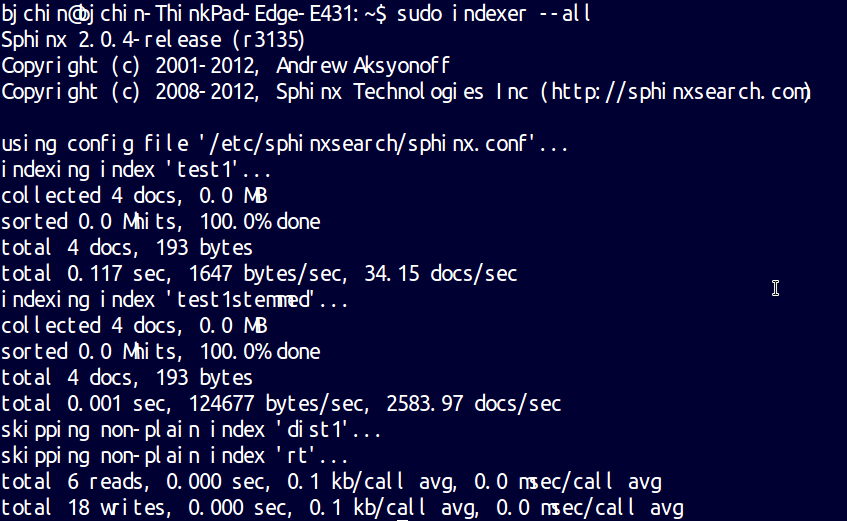 若出现下面类似错误肯定就是数据库的信息配置错误: sql_connect: Access denied for user 'test'@'localhost' (using password: YES) (DSN=mysql://test:***@localhost:3306/test).
若出现下面类似错误肯定就是数据库的信息配置错误: sql_connect: Access denied for user 'test'@'localhost' (using password: YES) (DSN=mysql://test:***@localhost:3306/test).
就是说明sphinx.conf 中的数据库相关信息和你的不一致,注意修改,如图: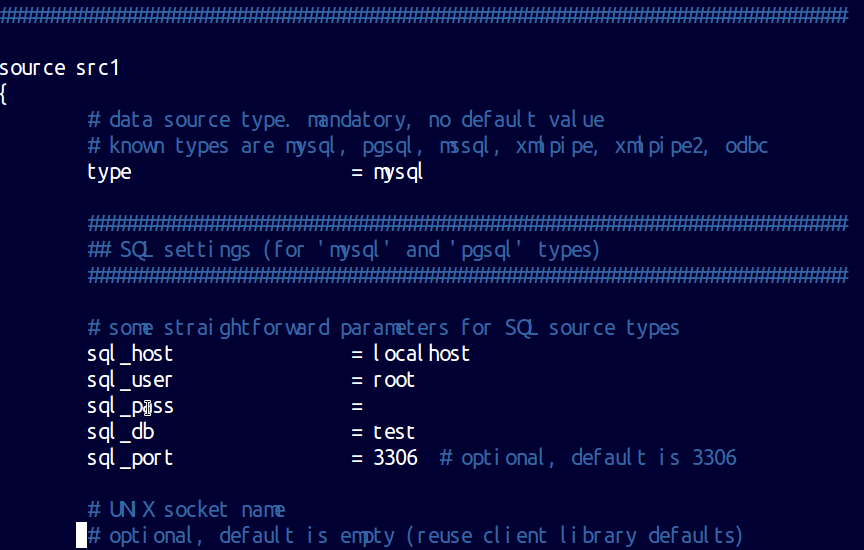 启动sphinx
启动sphinx
sudo /etc/init.d/sphinxsearch start
正常启动,显示信息如图:
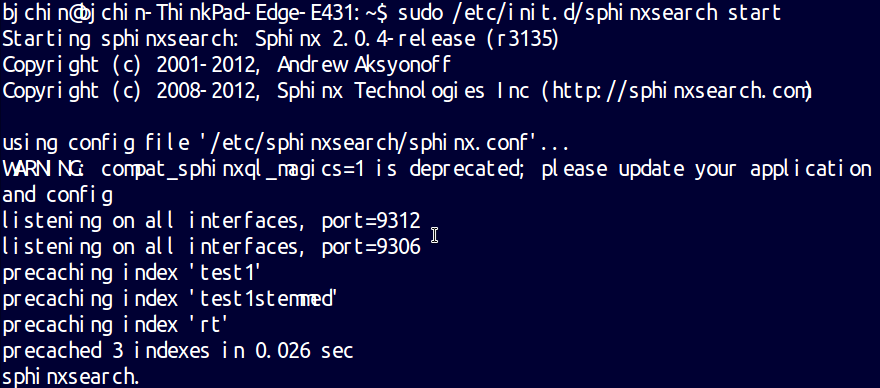
相关文章:
,请先登录查看所有评论- CentOS6.5搭建LAMP 2015-07-11
- json_encode是怎样对待中文的 2016-04-20
- 检察官外传 韩语中文字幕 2016-03-28
网友评论已关闭


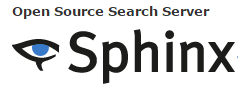






 PekingPiao.com
PekingPiao.com  DangBingRen.com
DangBingRen.com